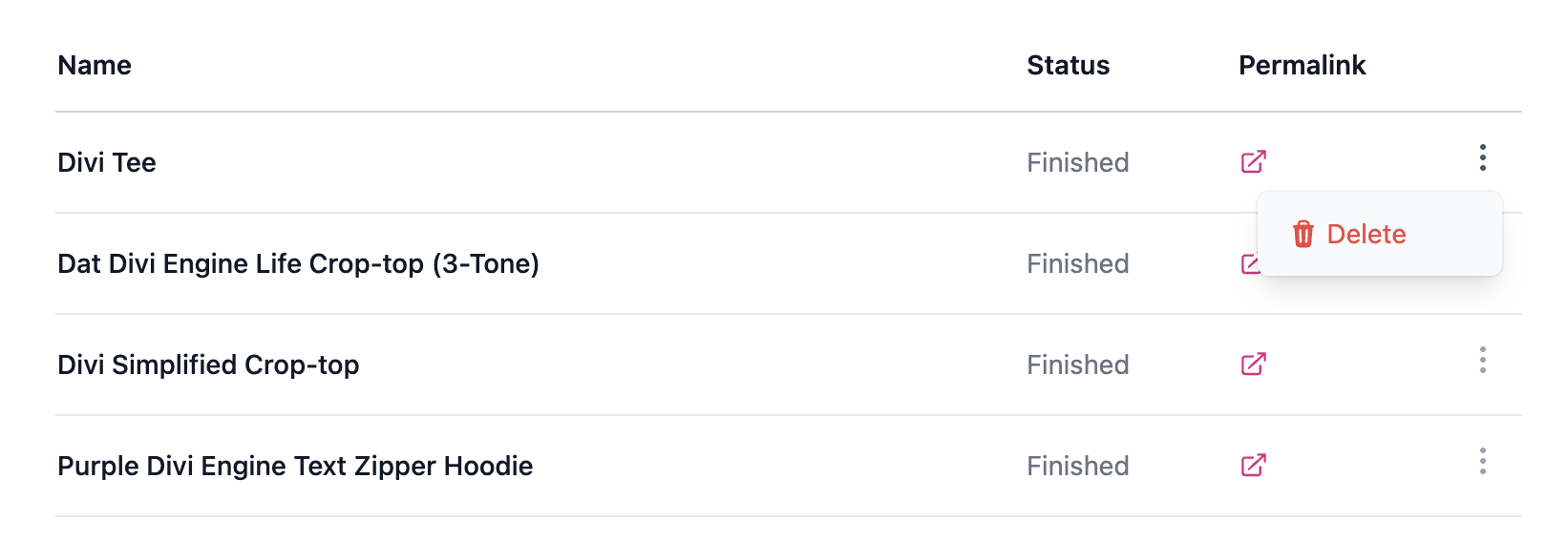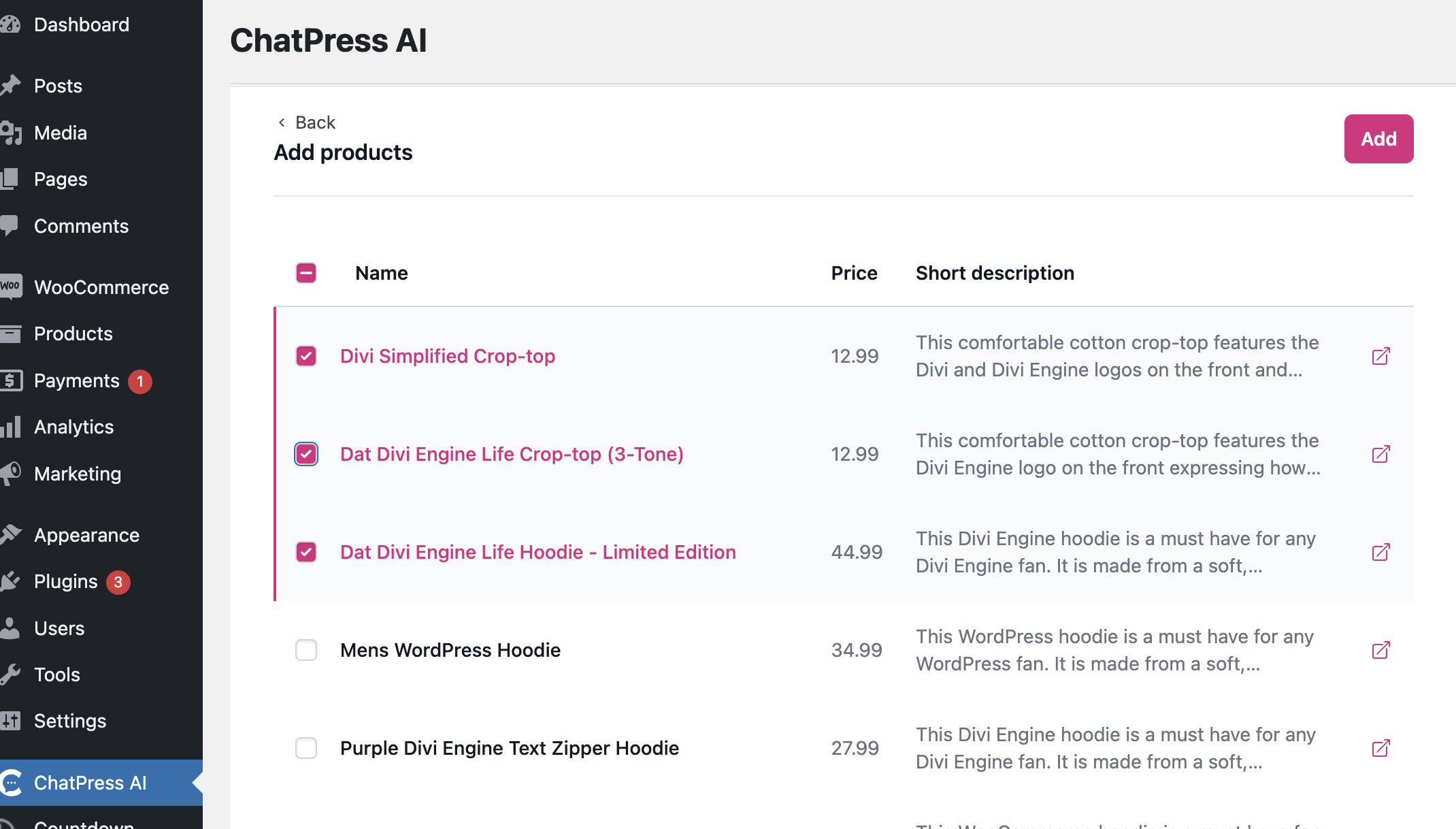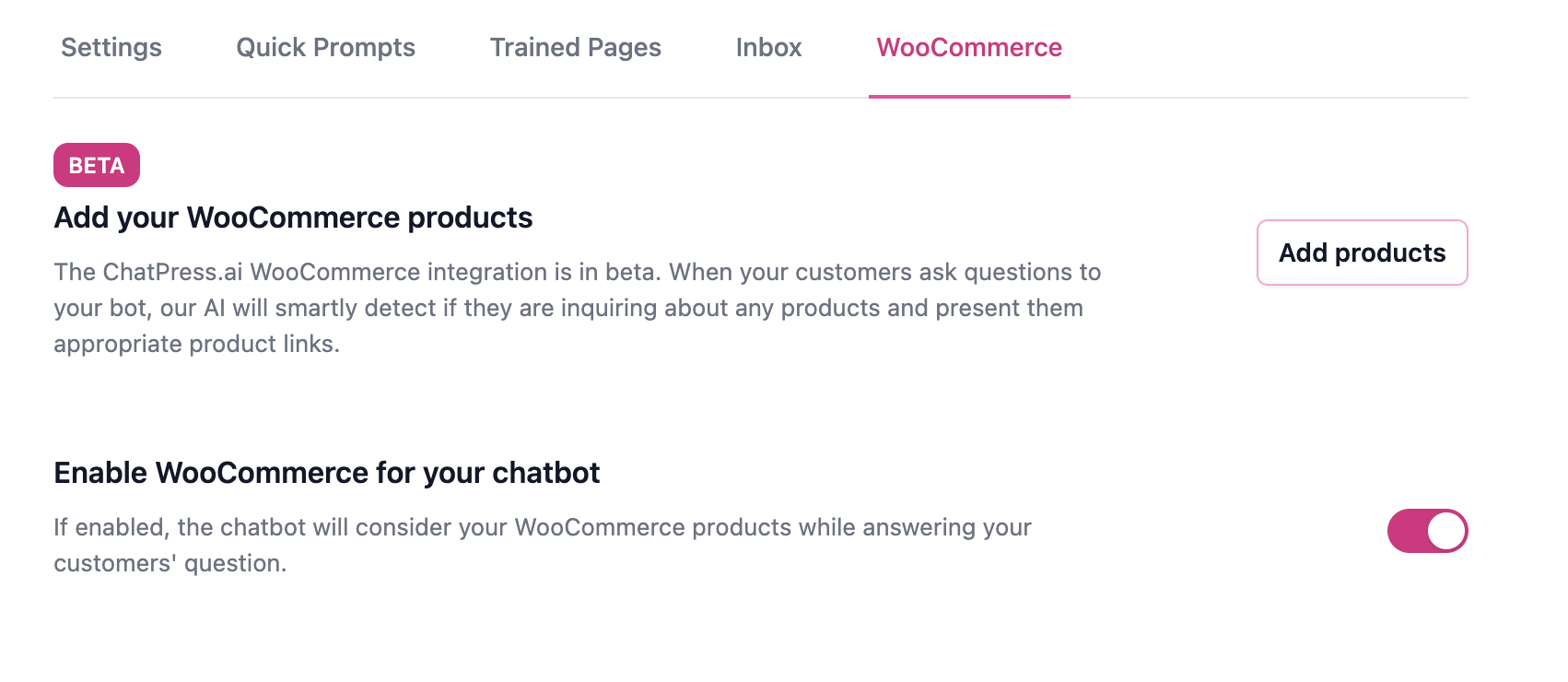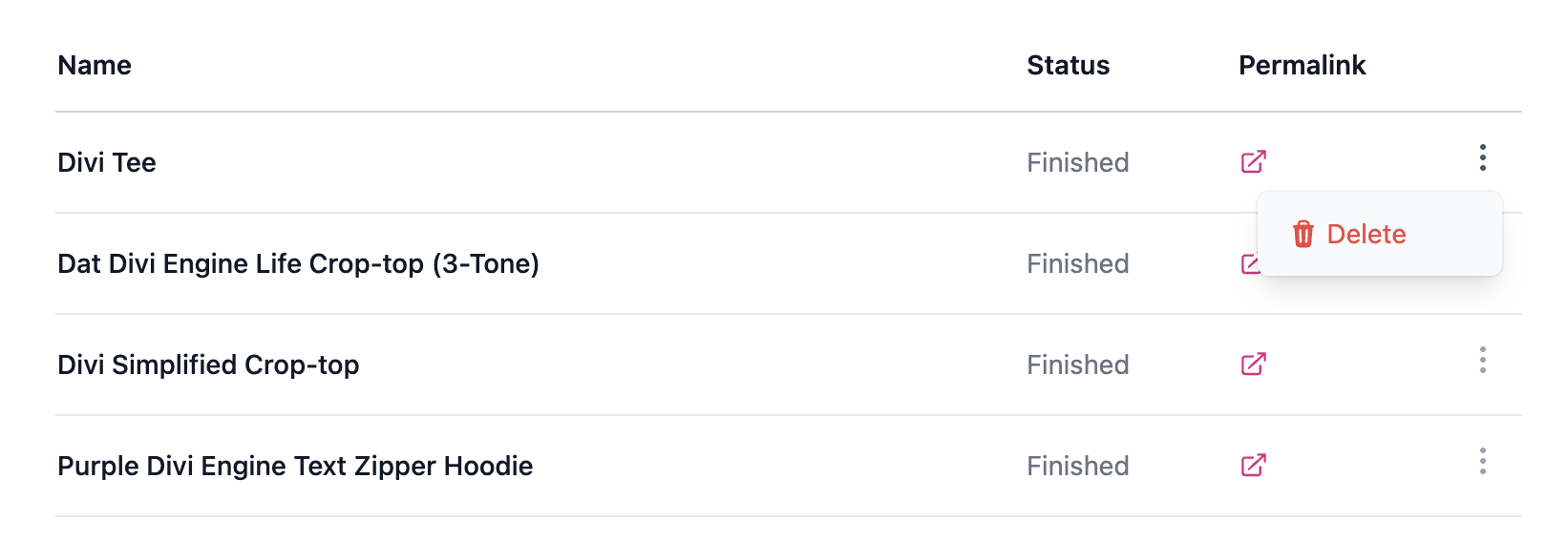Skip to main contentWooCommerce integration is currently in beta. If you need access, please
contact [email protected] Select products
In your WordPress admin and within ChatPress.ai plugin, now you can select products to be included in your AI chatbot
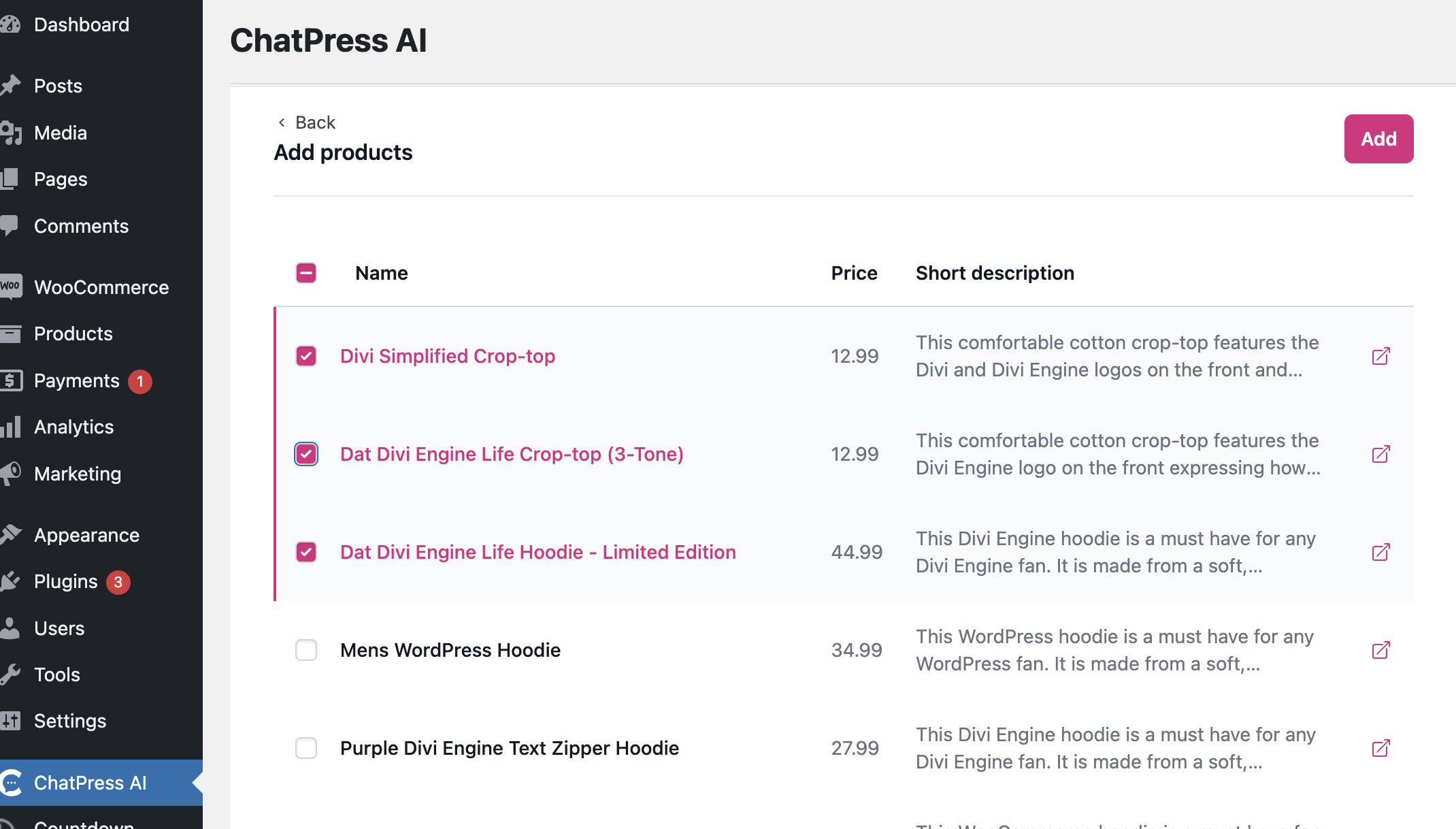
Enable WooCommerce
Once your products are added, you will have to explicitly enable the WooCommerce integration for your chatbot.
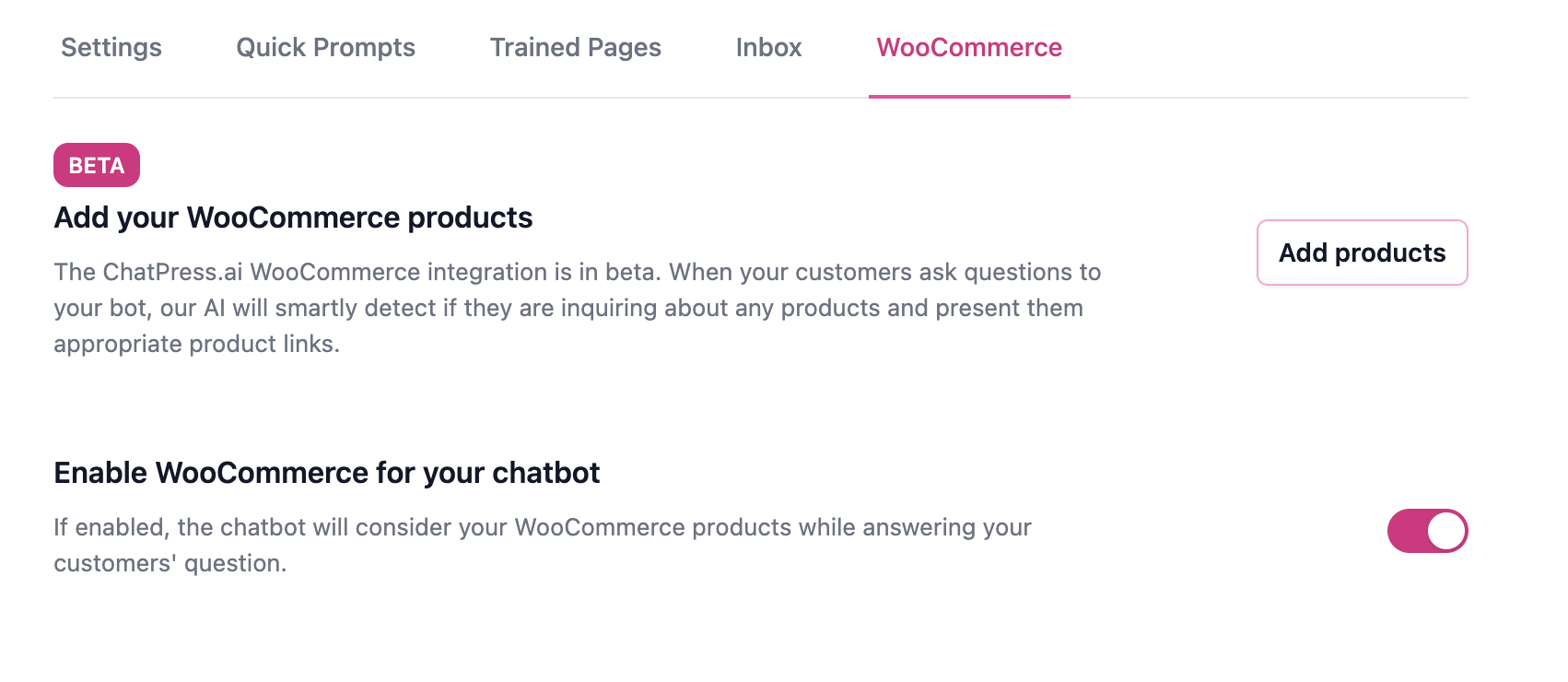
Delete products
Similar to page/post, you can delete certain products from your chatbot data. This does not affect your WooCommerce store.