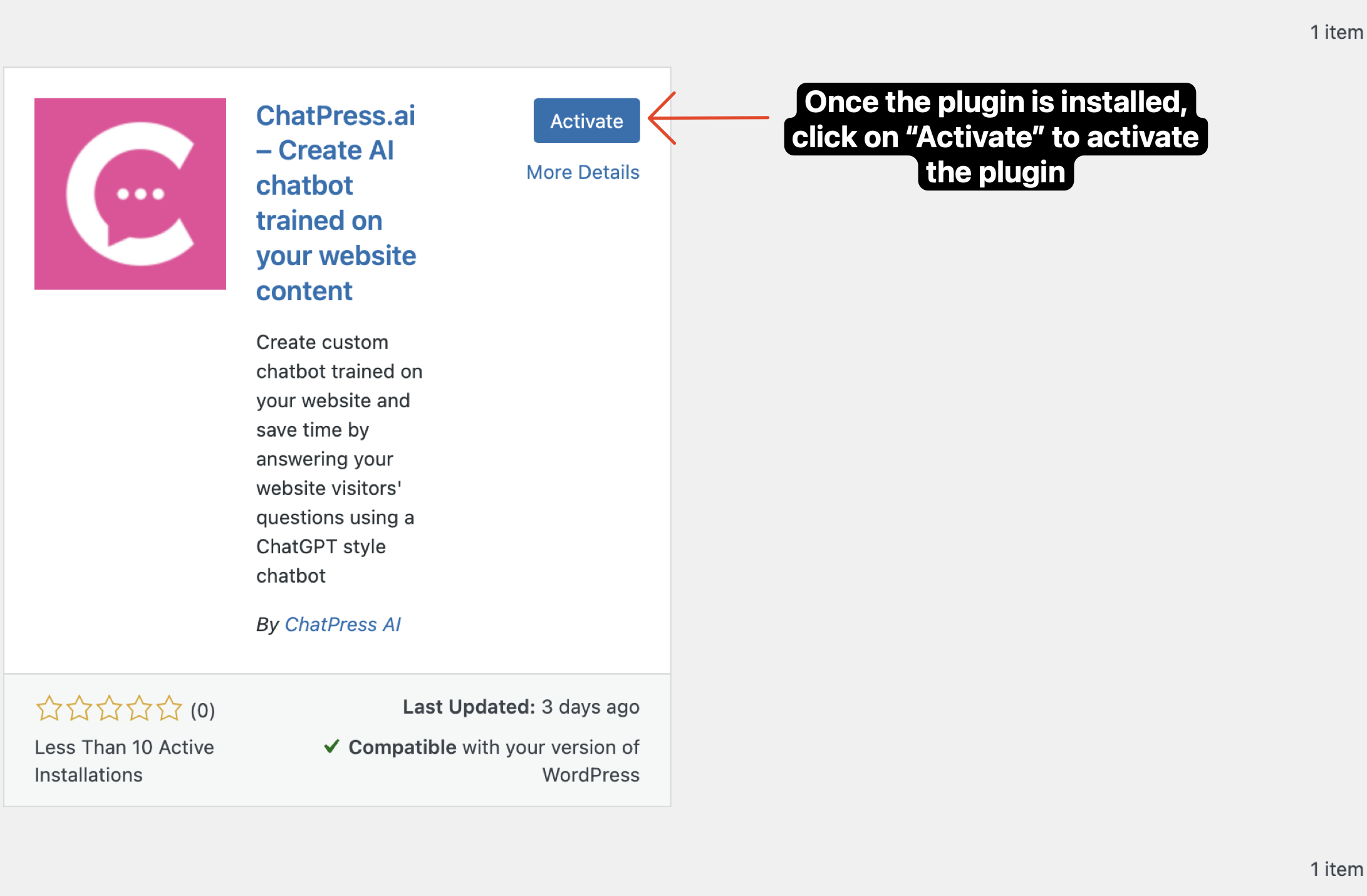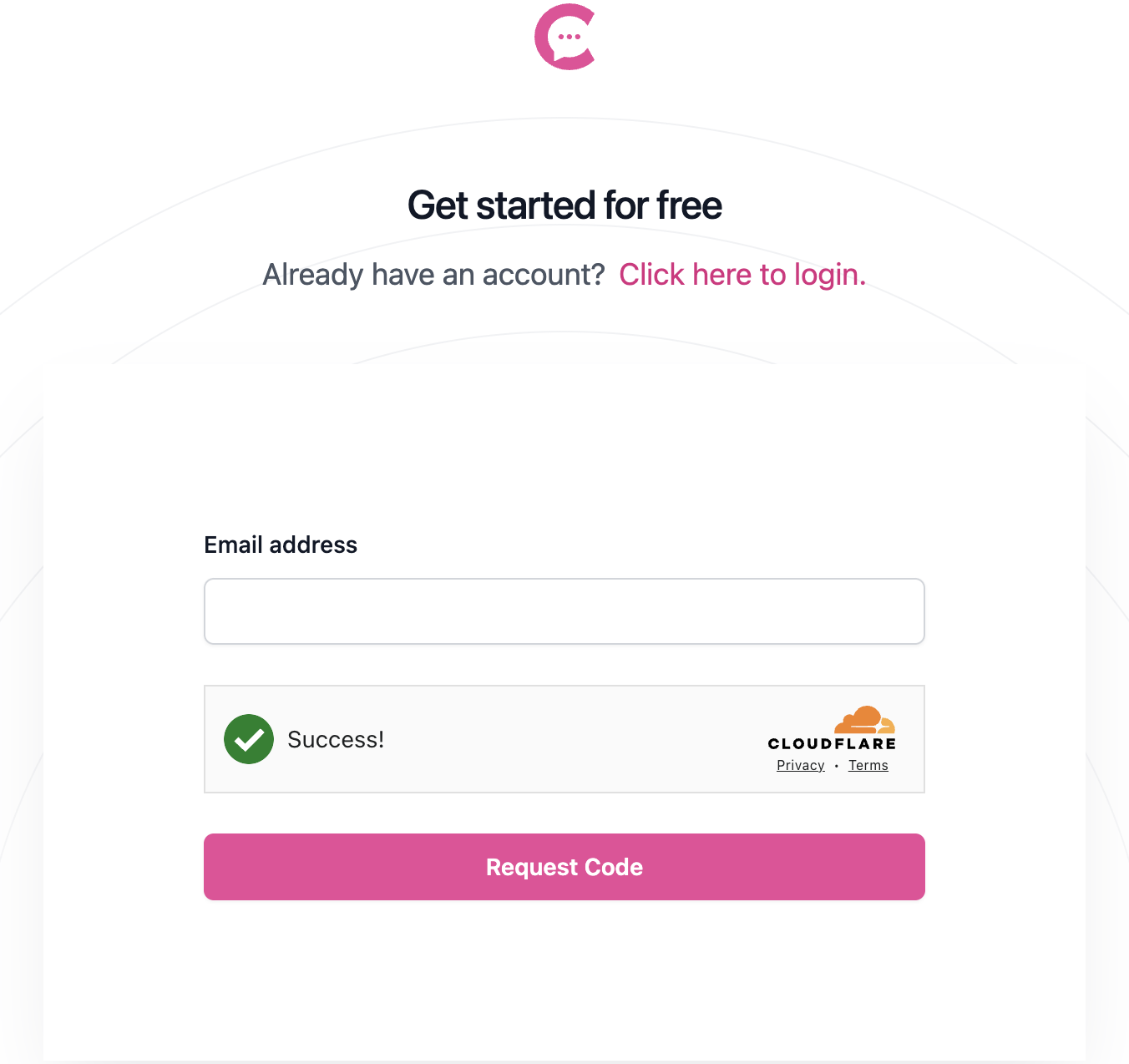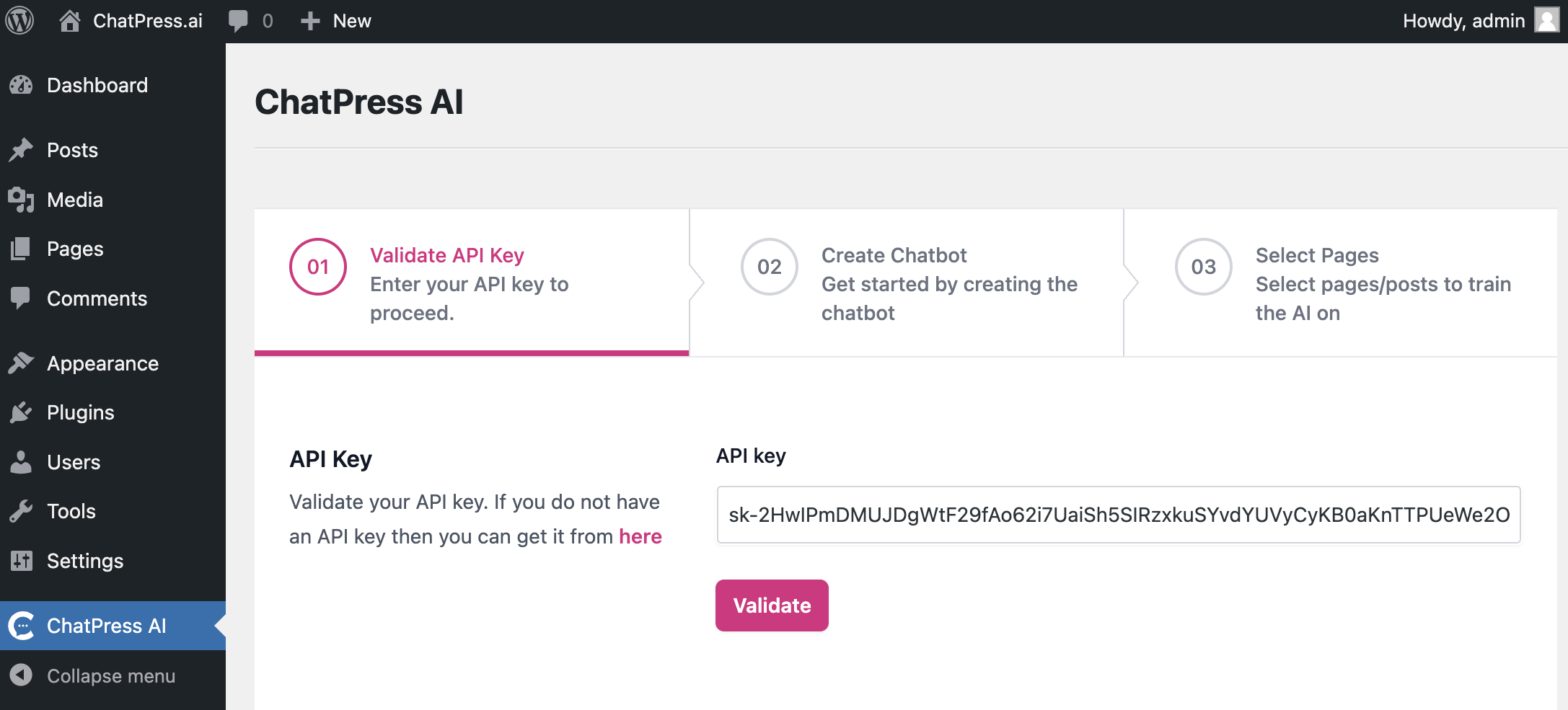Create API key
Once you login, you will be redirected to your dashboard. If you are not redirected, you can visit the dashboard page here https://chatpress.ai/dashboardYou will need an API key to activate your ChatPress.ai WordPress plugin. Create your API key within your Dashboard.Once the key is created, copy the API key, you will need it to verify within your WordPress plugin.
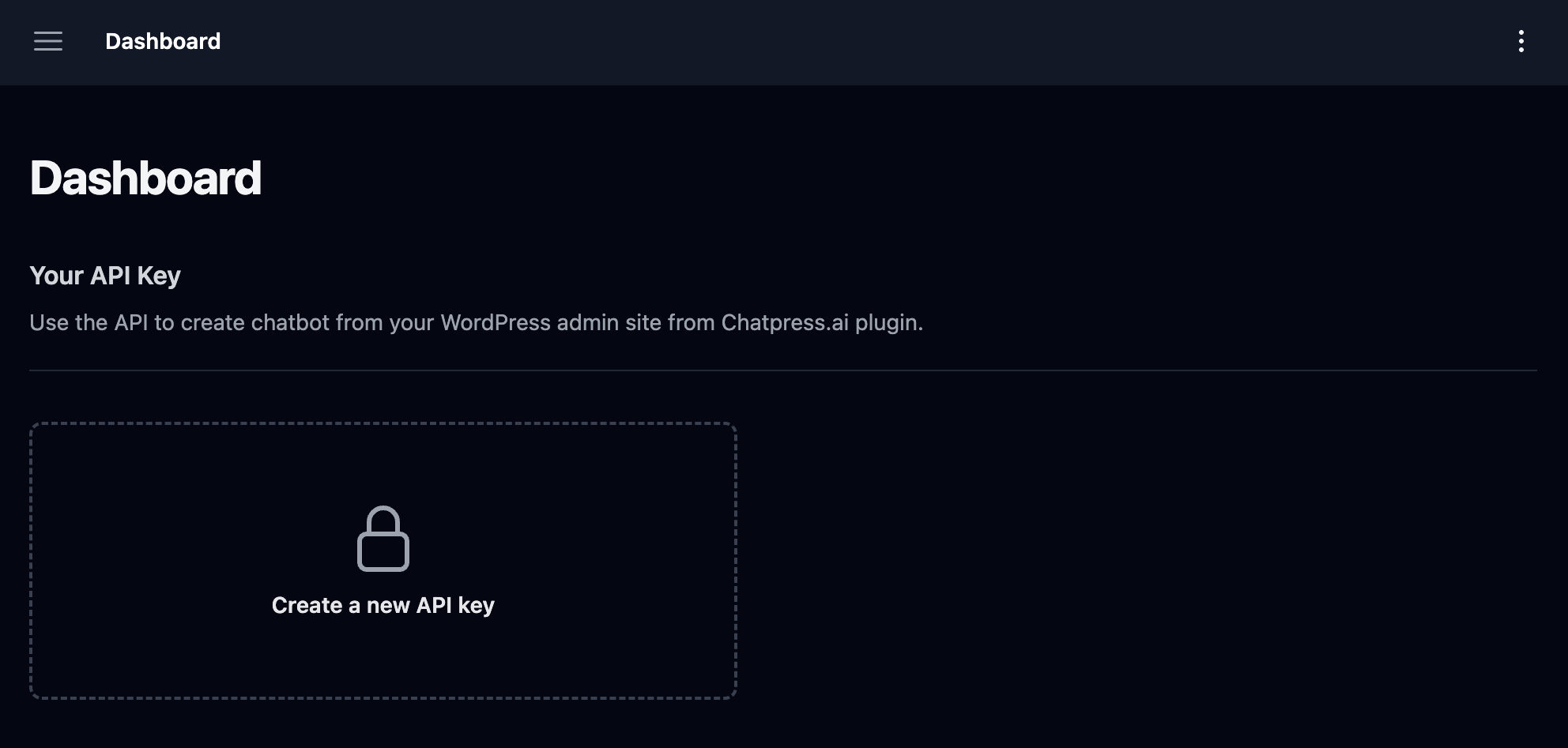
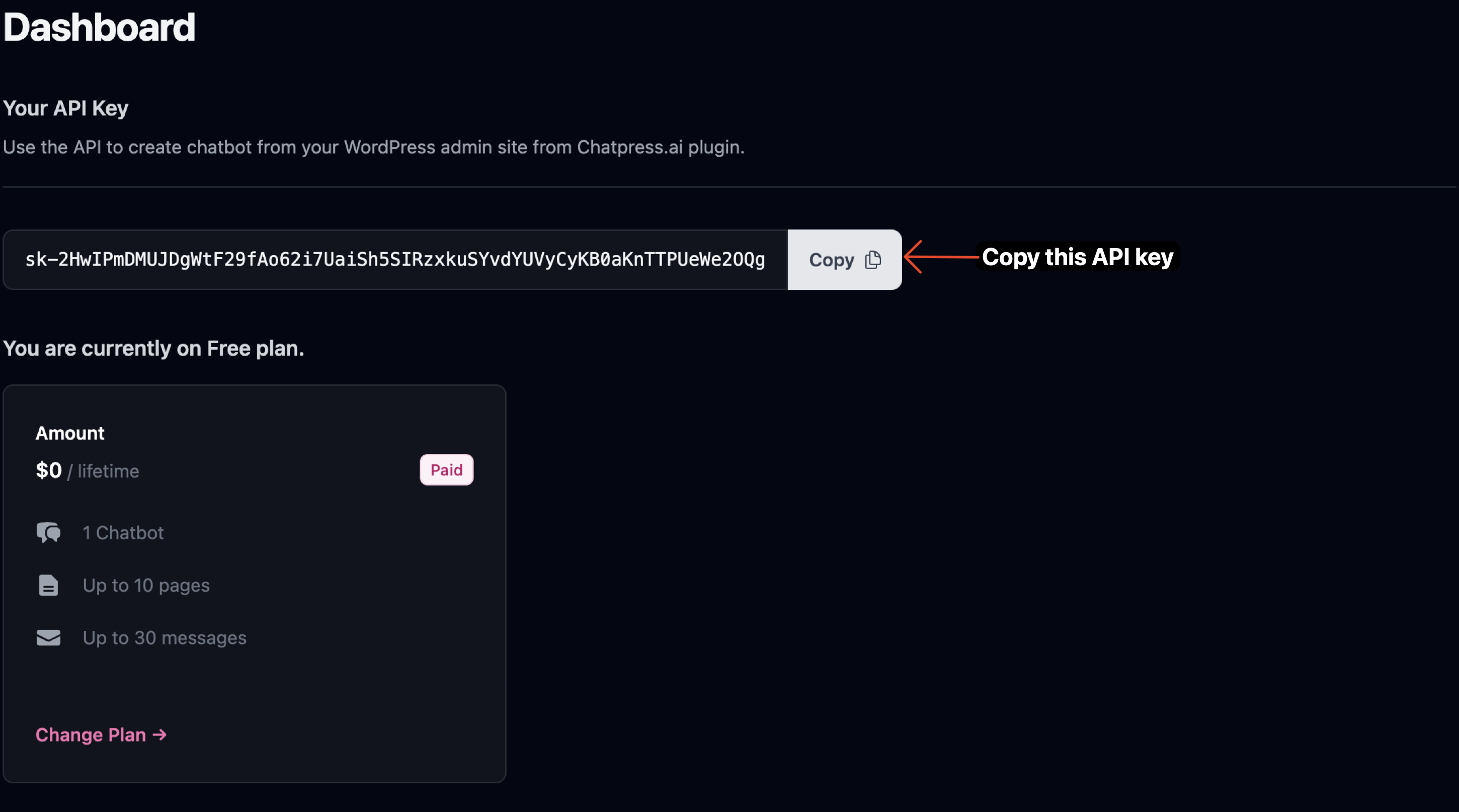
Screenshot - Create API Key
Screenshot - Create API Key
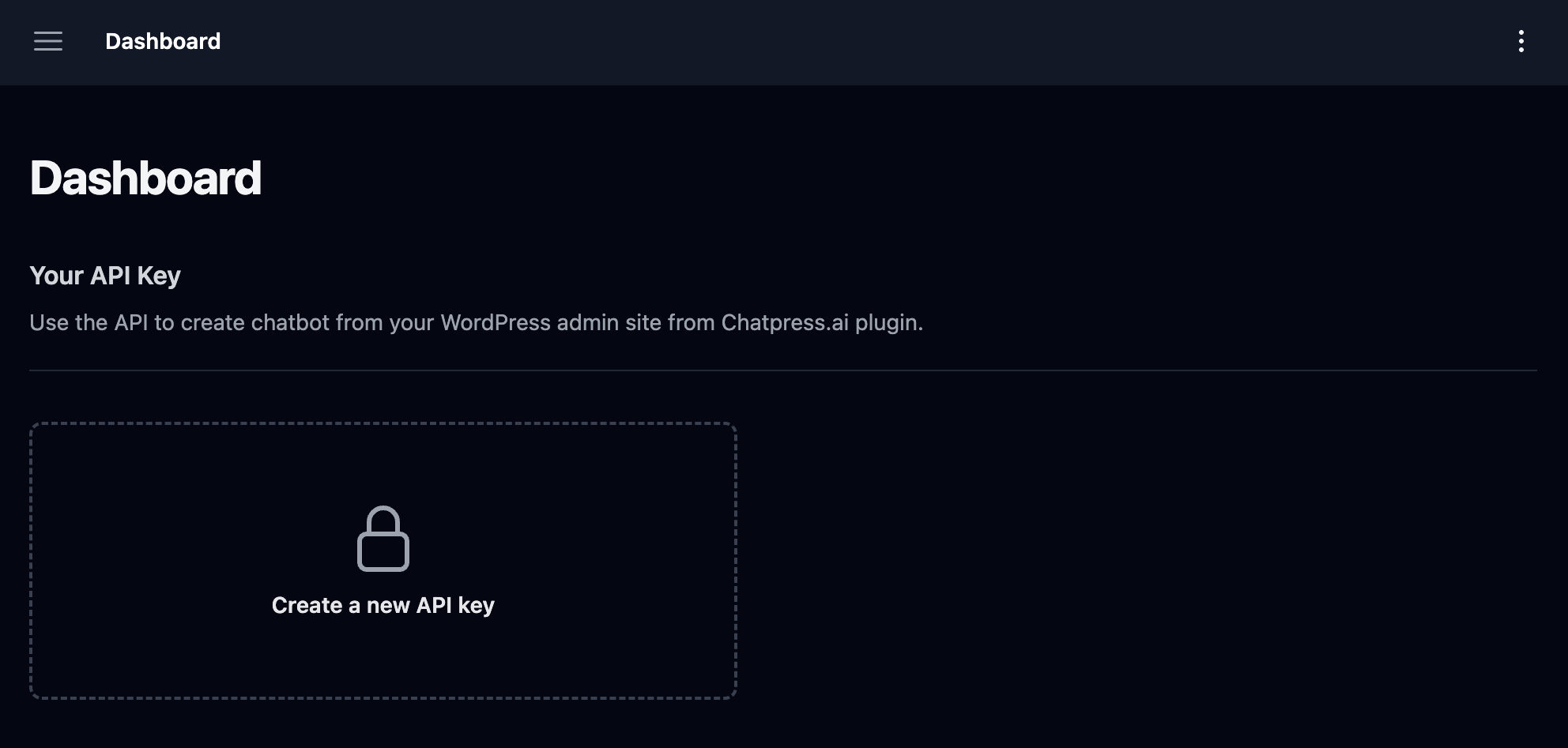
Screenshot - Copy API Key
Screenshot - Copy API Key
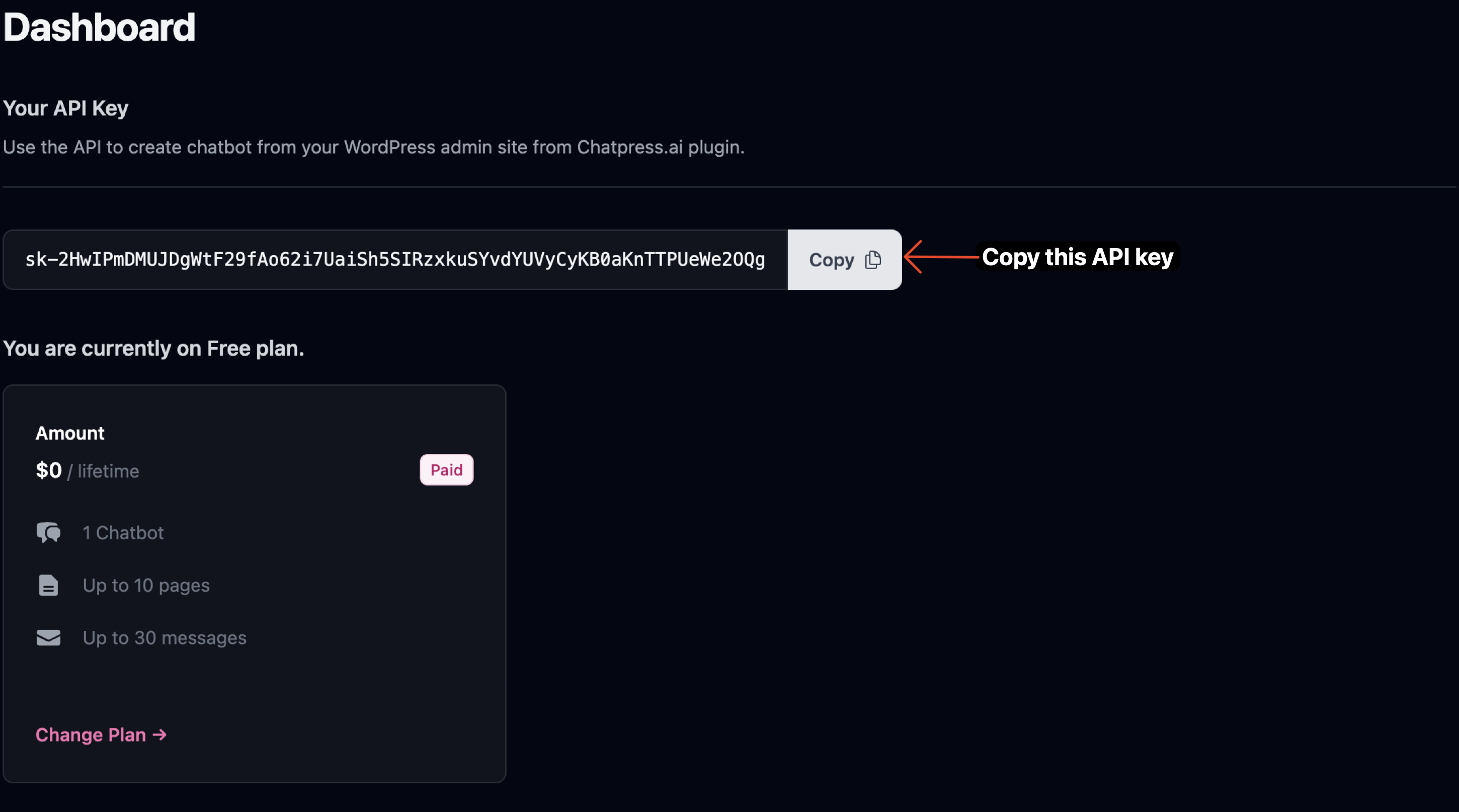
Download Plugin
The ChatPress.ai WordPress plugin is available here on the WordPress plugin store https://wordpress.org/plugins/chatpress-aiYou can download the plugin from your WordPress admin
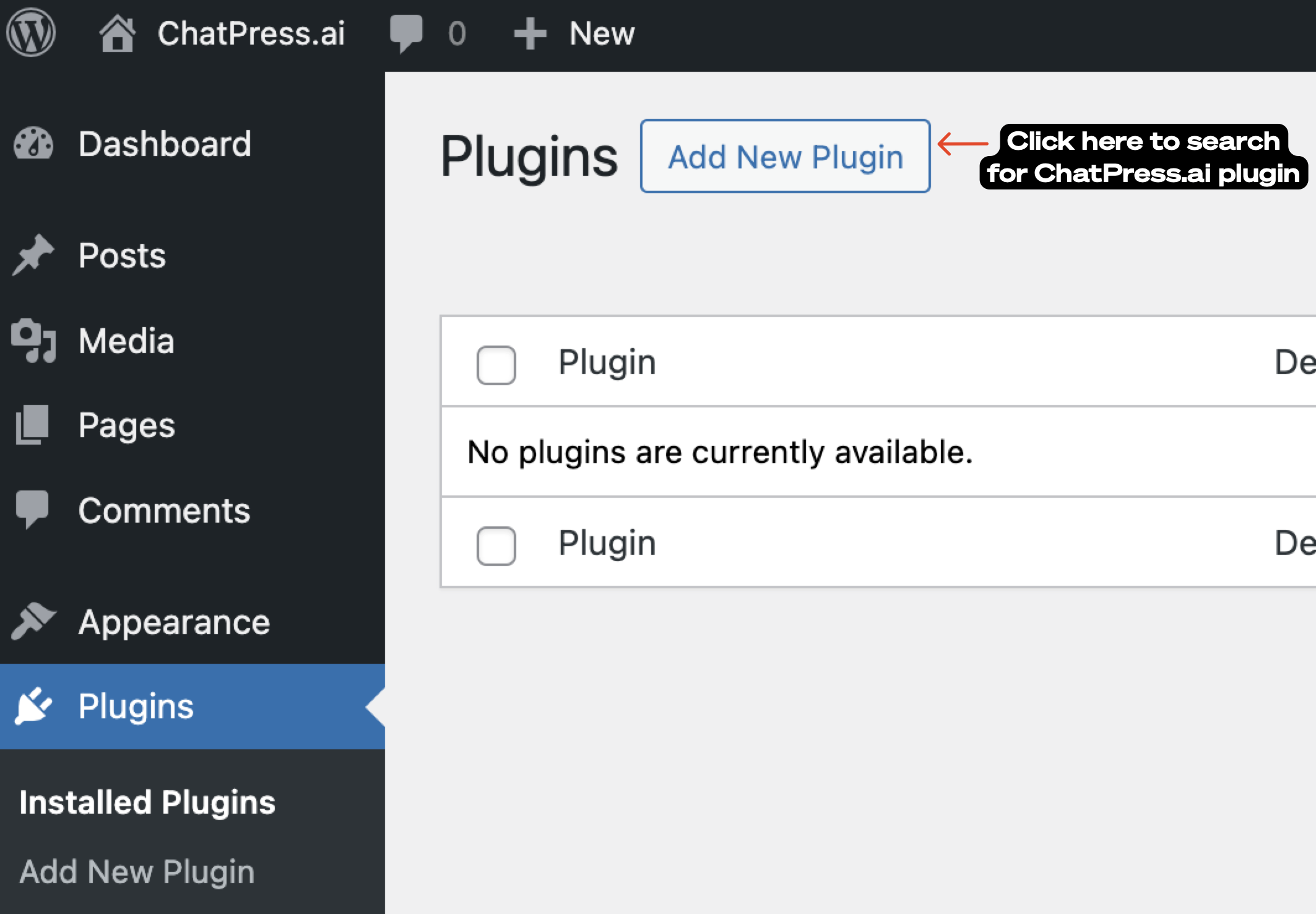
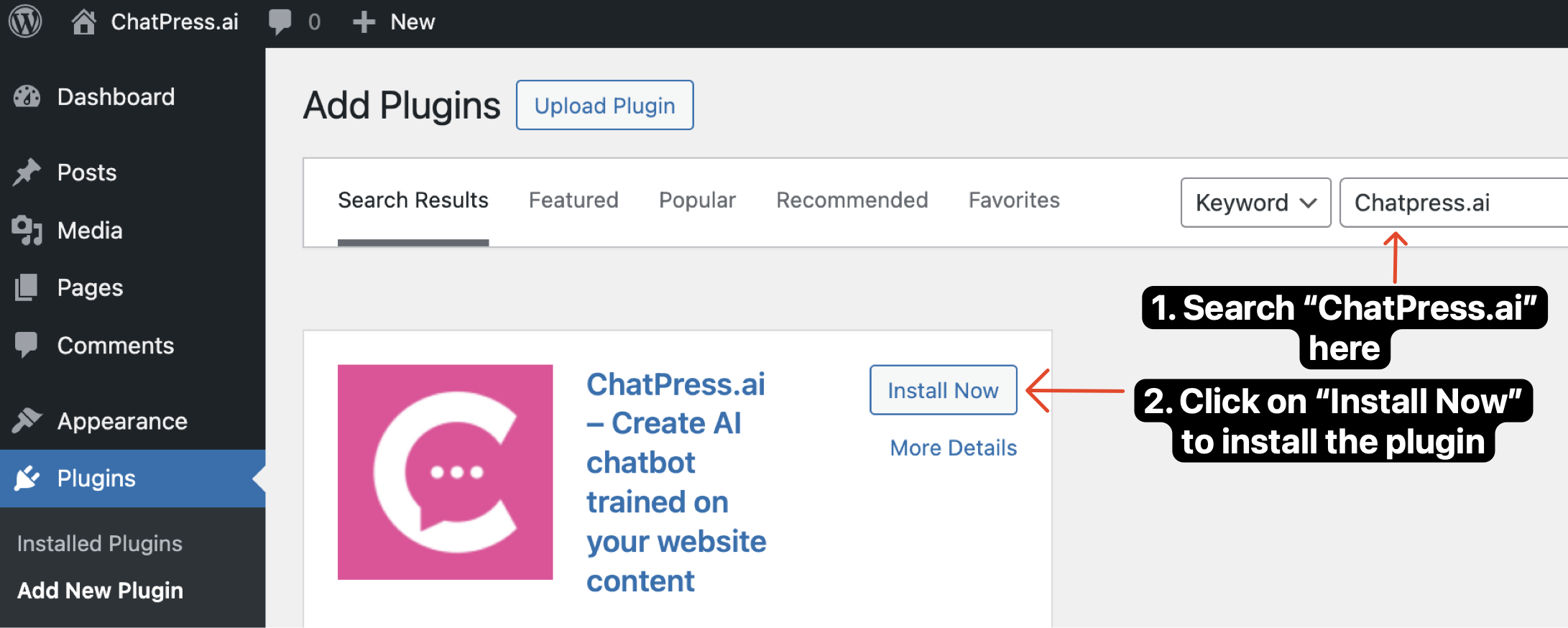
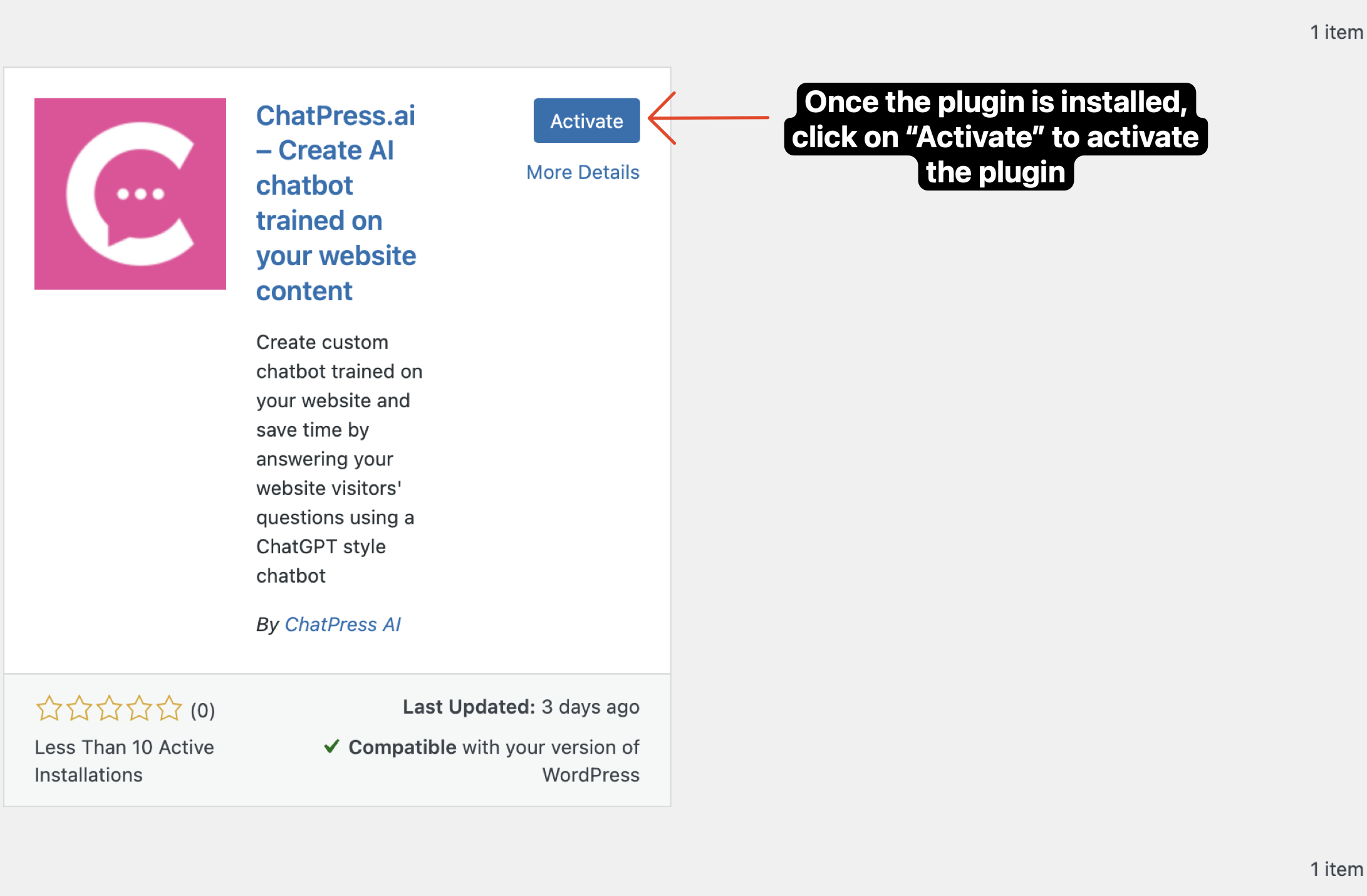
Screenshot - Search
Screenshot - Search
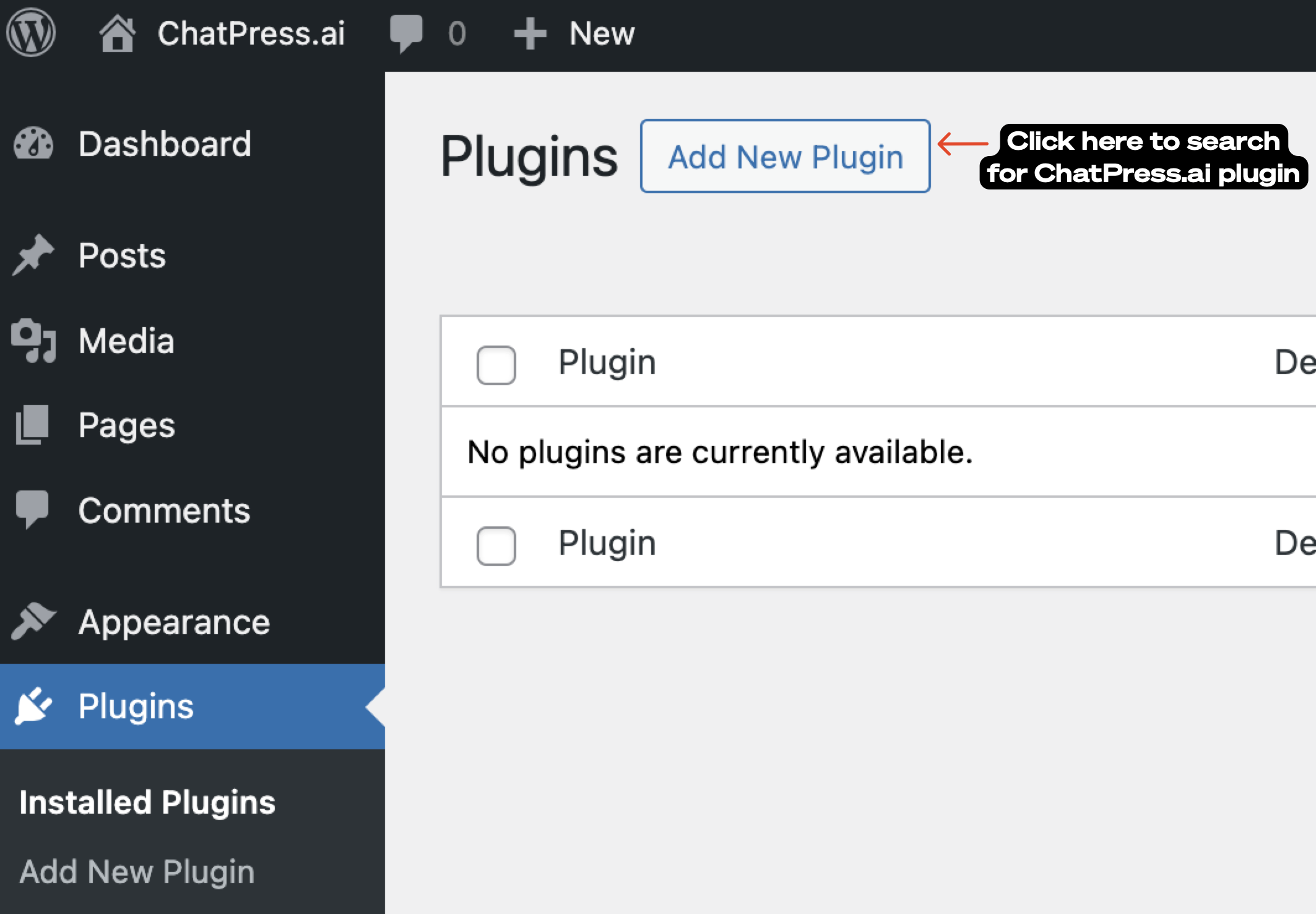
Screenshot - Install
Screenshot - Install
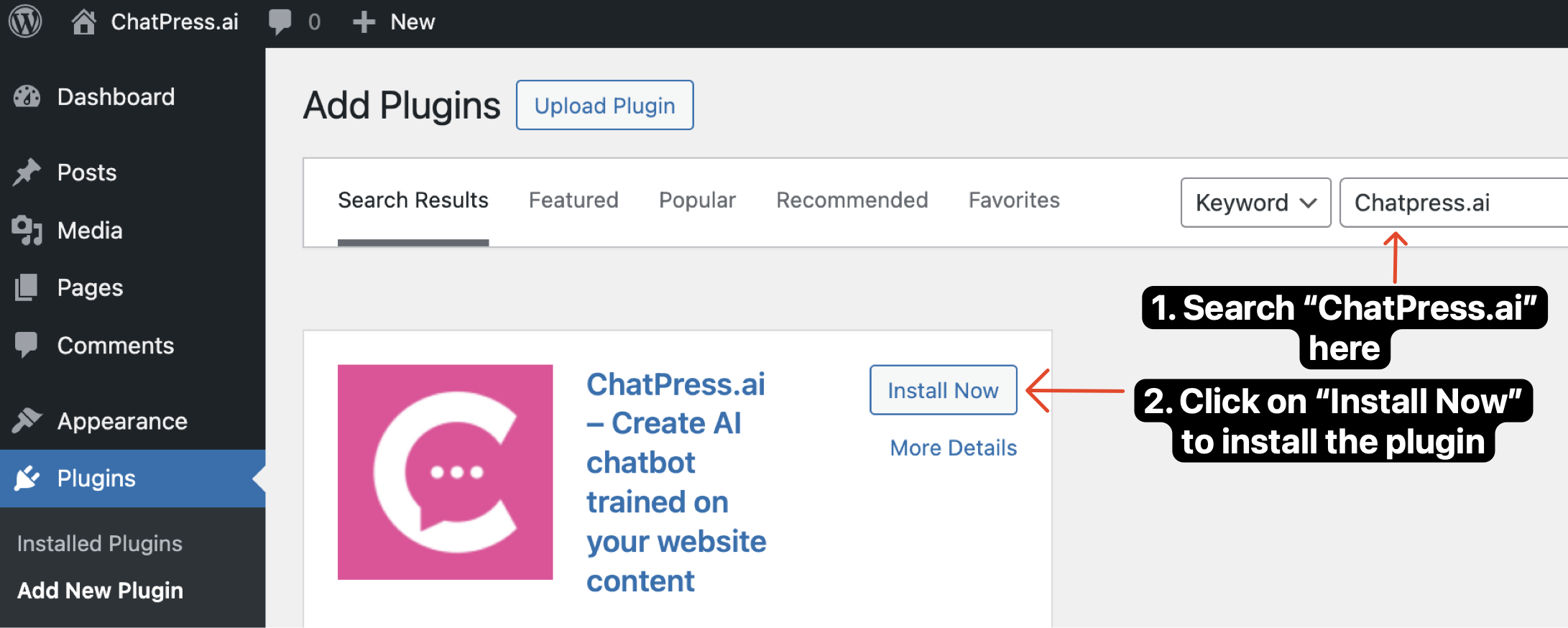
Screenshot - Activate
Screenshot - Activate